You're viewing the designer on a smaller screen, and it might appear broken. Please try using a larger screen for the best experience.
Log in to your Designer account to get started.
Here’s some important information for your first time here.
Your artwork must be a .JPG or .PNG image, at 300dpi, and either the height or the width must be at least 2500px. The maximum size is 5000px.
Make sure that the colors are set to RGB. CMYK is not supported.
The maximum file size is 16MB.
Transparency is supported, with some caveats:
Transparent edges are trimmed off before printing. This means that any transparent space left at the corners/edges of the design will be REMOVED and not printed. This effect does not show up in the designer preview, but will affect the final product.
Transparent design elements should have an opacity value of 20% or lower. Design elements any more opaque than 20% have a chance to be printed due to how our printing process works.
Your best bet is to make elements either completely visible or completely transparent.
The maximum printing area is 15.5 x 19.5 inches on the front of the tee.
The mockup tee is facing you, keep in mind how this will affect the left/right placement of your art on the final product.
Design elements must have a minimum thickness of 2mm to prevent printing/quality issues.
All TeeRagers tees are only one size, shown below.
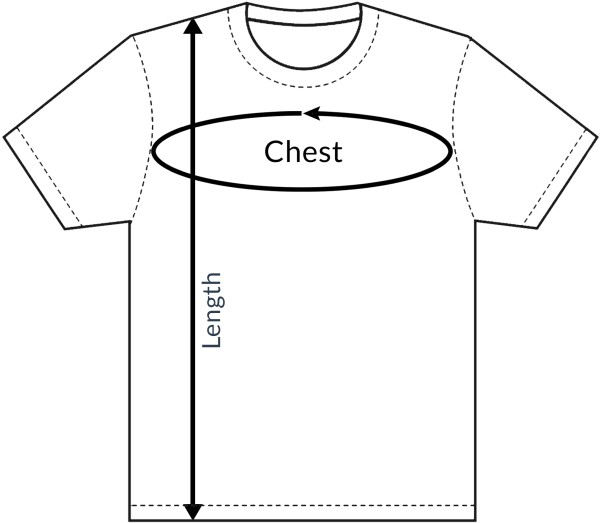
Chest: 46″ / 117cm.
Length: 30″ / 76cm.
sizes may vary by +/- 0.5 inches.